
- Email Print
- iPrint App
- Smart Panel App
- Creative Print App
- Remote Print
- Scan To Cloud
- Apple AirPrint
- Google Cloud Print
Apple®AirPrintTM
Printing is just a few taps away.
Print right from your iPad®, iPhone® or iPod Touch®1. There’s no software to download, no drivers to install, and no cables to connect. With just a few taps in Mail, Photos, Safari, or iBooks, you can send whatever’s onscreen to an Epson printer.
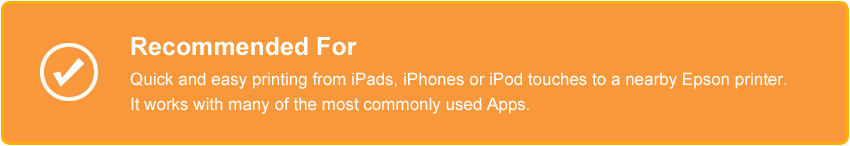
Apple AirPrint: How it works
Tap on the action icon
Print to a nearby printer
Pick up your print

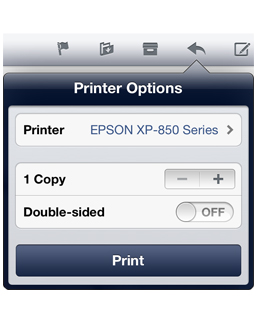


Wireless App Printing
You can print from many of the Apps you use everyday. The Print function is only a few taps away. Print your emails, photos, maps, documents, spreadsheets and presentations to a nearby Epson printer over a Wi-Fi network. It's that easy.
Tap and Print
Use the "Action" or the "Tools" Button to find the print function. Then find the Epson printer on the Wi-Fi network and print. AirPrint takes care of the printing in the background. It's built into iOS so there's no printer software or cables to connect.
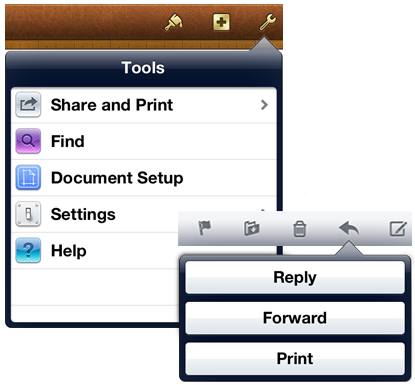
AirPrint-enabled Printers
EcoTank
- • EcoTank ET-2720
- • EcoTank ET-2750
- • EcoTank ET-2820
- • EcoTank ET-2850
- • EcoTank ET-3700
- • EcoTank ET-3800
- • EcoTank ET-4700
- • EcoTank ET-4750
- • EcoTank ET-4800
- • EcoTank ET-4850
- • EcoTank ET-M2170
- • EcoTank ET-M3170
- • EcoTank ET-M3180
EcoTank Photo
EcoTank Pro
Epson Artisan
Expression
Expression Home
- • Expression Home XP-200
- • Expression Home XP-300
- • Expression Home XP-310
- • Expression Home XP-3100
- • Expression Home XP-3105
- • Expression Home XP-314
- • Expression Home XP-320
- • Expression Home XP-3200
- • Expression Home XP-324
- • Expression Home XP-340
- • Expression Home XP-344
- • Expression Home XP-400
- • Expression Home XP-410
- • Expression Home XP-4100
- • Expression Home XP-4105
- • Expression Home XP-420
- • Expression Home XP-4200
- • Expression Home XP-4205
- • Expression Home XP-432
- • Expression Home XP-440
- • Expression Home XP-442
- • Expression Home XP-5100
Expression Photo HD
Expression Photo
- • Expression Photo XP-850
- • Expression Photo XP-8500
- • Expression Photo XP-860
- • Expression Photo XP-8600
- • Expression Photo XP-8700
- • Expression Photo XP-950
- • Expression Photo XP-960
- • Expression Photo XP-970
Expression Premium
- • Expression Premium XP-510
- • Expression Premium XP-520
- • Expression Premium XP-530
- • Expression Premium XP-540
- • Expression Premium XP-600
- • Expression Premium XP-6000
- • Expression Premium XP-610
- • Expression Premium XP-6100
- • Expression Premium XP-620
- • Expression Premium XP-630
- • Expression Premium XP-640
- • Expression Premium XP-700
- • Expression Premium XP-710
- • Expression Premium XP-720
- • Expression Premium XP-800
- • Expression Premium XP-820
- • Expression Premium XP-900
Stylus
SureColor
WorkForce
WorkForce Enterprise
- • WorkForce Enterprise AM-C4000
- • WorkForce Enterprise AM-C5000
- • WorkForce Enterprise AM-C6000
- • WorkForce Enterprise WF-C20600
- • WorkForce Enterprise WF-C20750
- • WorkForce Enterprise WF-C21000
WorkForce
WorkForce Pro
- • WorkForce Pro WF-4640
- • WorkForce Pro WF-4720
- • WorkForce Pro WF-4740
- • WorkForce Pro WF-4745
- • WorkForce Pro WF-4830
- • WorkForce Pro WF-4835
- • WorkForce Pro WF-5190
- • WorkForce Pro WF-5690
- • WorkForce Pro WF-C878R
- • WorkForce Pro WF-C878RTC
- • WorkForce Pro WF-C879R
- • WorkForce Pro WF-C879RTC
- • WorkForce Pro WP-4090
- • WorkForce Pro WP-4530
- • WorkForce Pro WP-4540
- • WorkForce Pro WP-4590
WorkForce
- • WorkForce WF-2530
- • WorkForce WF-2540
- • WorkForce WF-2630
- • WorkForce WF-2650
- • WorkForce WF-2660
- • WorkForce WF-2750
- • WorkForce WF-2760
- • WorkForce WF-2810
- • WorkForce WF-2830
- • WorkForce WF-2850
- • WorkForce WF-2860
- • WorkForce WF-2910
- • WorkForce WF-2930
- • WorkForce WF-2950
- • WorkForce WF-2960
- • WorkForce WF-3520
- • WorkForce WF-3530
- • WorkForce WF-3540
- • WorkForce WF-3620
- • WorkForce WF-3640
- • WorkForce WF-7510
- • WorkForce WF-7520
- • WorkForce WF-7610
- • WorkForce WF-7620
- • WorkForce WF-7710
- • WorkForce WF-7720
- • WorkForce WF-7725
- • WorkForce WF-7830
- • WorkForce WF-7840
- • WorkForce WF-7845
1iPad, iPhone, iPod, and iPod Touch are trademarks of Apple Inc., registered in the U.S. and other countries. AirPrint and the AirPrint logo are trademarks of Apple Inc.
- Previous: Scan To Cloud
- Next: Google Cloud Print


