Printer |
| PRINT FEATURES |
| Epson B-310N |
C11CA67801 |
| PRINTING METHOD |
On–demand Inkjet (piezoelectric) |
| PRINT HEAD |
Epson Micro Piezo™ |
| NOZZLE CONFIGURATION |
360 nozzles (Black), 360 nozzles (Cyan, Magenta, Yellow) |
| MINIMUM INK DROPLET VOLUME |
3 picolitres |
| INK |
Epson DURABrite Ultra™ Ink |
| RESOLUTION |
Up to 5760 x 1440 dpi |
| MAXIMUM PRINT SPEED*1 |
37ppm black or colour |
| LASER QUALITY PRINT SPEED*1 |
19ppm black and 18ppm colour |
| MAXIMUM MONTHLY VOLUME*2 |
Up to 10,000 pages |
| RECOMMENDED MONTHLY VOLUME*2 |
2,000 pages |
Print Speed Data Printout Patterns The thumbnail
images below show the printout patterns used to determine print speed specifications.
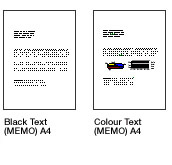 |
| The computer environment we test under is as follows: CPU:
Pentium 4, 2.4GHz; RAM: 512MB; OS: Windows XP professional; Interface/Connectivity:
USB2.0 HighSpeed; SOFTWARE: Word XP/PhotoShop7.0; PAPER: Epson Premium Glossy
Photo Paper or Plain Paper |
| CONTROLLER SPECIFICATIONS |
| MEMORY |
32MB non upgradeable |
| PRINTER CONTROL LANGUAGE EMULATIONS |
ESC / P-Raster, ESC / P2 & PCL3 |
| RESIDENT TYPEFACES |
Compatible with all TrueType fonts and supported Windows
and Apple Macintosh Operating Systems.
4 PCL, 10 ESC / P2 |
| INTERFACES AND CONNECTIVITY |
| INTERFACES |
High Speed USB 2.0,
100 Base-TX / 10-Base-T Ethernet Interface |
| MEDIA HANDLING |
| STANDARD PAPER INPUT |
650 sheets; plain paper (150 Rear ASF + 500 Front Paper Cassette)
|
| PAPER SIZE |
A4, A5, A6, B5, LT, HLT, LGL, GLG, EXE, C6, DL, #10, custom;
50.8 - 215.9mm x 127 - 1117.6mm |
| PAPER WEIGHT / THICKNESS |
64g ~ 90 g/m2 (Plain Paper), 91g ~ 256 g/m2 (Thick Plain bond
Paper) |
| AUTOMATIC DUPLEX UNIT |
Optional |
| EPSON MEDIA SUPPORTED |
PlainPaper, Premium Inkjet Plain Paper (A4), Bright White
Inkjet Paper (A4), Matte Paper Heavy-weight (A4), Double-sided Matte Paper
(A4), Photo Quality Inkjet Paper (A4), Photo Quality Self Adhesive Sheet
(A4), Professional Flyer Paper (A4), PhotoPaper (A4, 4x6, 5x7) |
| PAPER OUTPUT STANDARD / MAXIMUM |
A4 Plain paper: 170 Sheet (face up) |
| POWER REQUIREMENTS |
| RATED VOLTAGE / FREQUENCY / CURRENT |
Rated power supply Voltage: AC 220V - 240V, Input Voltage
range: AC198 - 264V, Rated current: 0.4A,
Maximum rated current: 0.6A, Rated frequency: 50 - 60Hz, Input frequency
range: 49.5 - 50.5Hz |
| POWER CONSUMPTION |
220 - 240V Printing: 30W, Ready: 7.0W, Sleepmode: 3.5W,
Poweroff: 0.4W |
| SYSTEM REQUIREMENT & OS SUPPORT |
| SYSTEM REQUIREMENT |
Win2000, XP: Processor: Pentium III 500MHz RAM: 256 MB,
Hard Disk: 500MB, WinXPx64,Vista , 7, server 2003, Mac OS X 10.3.9 or
later:
Refer to OS recommended requirements.
Interface: USB2.0, IEEE802.3(100 Base-TX / 10BASE-T)
|
| WINDOWS SUPPORT* |
Microsoft Windows 2000 / Microsoft Windows XP / XP x 64 Edition
Microsoft Windows Server 2003 / Server 2003 x 64 Edition / Microsoft Windows
Server 2008 / Server 2008 x 64 Edition
Microsoft Windows Vista / Vista x 64 Edition / Microsoft Windows 7/7 x 64
Edition |
| MAC SUPPORT |
OS 10.3.9 or later |
| ADDITIONAL SOFTWARE |
| DRIVERS |
Printer Driver, Epson Status Monitor 3, Reference Guide, Paper Jam Guide |
| SOFTWARE |
Web-To-Page, EpsonNet-Print, EpsonNetConfig (Win) (Web), EpsonNetEasyInstall, AdddNet |
| WARRANTY |
| |
Standard - 12 months return to base |
| |
Additional 12 months warranty promotion on product registration |
| |
Optional Additional 2 Year Warranty |
3YWB310N |
| |
Please see Epson
Warranty for full terms. |
| DIMENSIONS AND WEIGHT ( W x D x H mm, Kg) *3 |
| |
480mm x 489mm x 312mm - 9.95Kg
Duplex Unit : 312.8 x 162.1 x 91.2 - 0.9 kg |
| SUPPLIES |
| STD CAPACITY INK CARTRIDGE BLACK |
3,000 pages*4 |
| STD CAPACITY INK CARTRIDGE CMY |
3,500 pages*4 |
| ENVIRONMENTAL CONDITIONS |
| TEMPERATURE |
Operation: 10 to 35 °C / Storage: -20 to + 40 °C |
| HUMIDITY |
Operation: 20 to 80% RH / Storage: 5 to 85% RH |
| SOUND POWER |
Operating: 56dB(A) Draft, 55dB(A) Default, 38dB(A) Best Photo / Ready mode: Background Noise Sleep mode: Background Noise |
| SOUND PRESSURE |
Operating: 7.0B(A) Draft, 7.0B(A) Default, 5.3B Best Photo / Ready mode: Background Noise Sleep mode: Background Noise |
| LCD PANELS |
22-digit x 5 line LCD |
|
|
*1 Maximum pages per minute (PPM) are measured
after first page with text patterns in Draft Mode on plain paper.
Laser quality black and colour print speeds are determined in default,
single-side mode in accordance with ISO / IEC 24734.
Actual print times will vary based on system configuration, print mode,
software, and page complexity.
*2 Monthly duty cycle is the highest duty a user could expect in a month,
based on near-constant
operation of a device of this kind.
It is not recommended that the device be run at this duty. For best device
performance run the device at the recommended monthly volume.
*3 Weight Excluding Ink Cartridge.
*4 In accordance with the ISO24711 / 24712. Click
here for details on ISO testing. (PDF)
|
Equipment supplied by Epson Australia is designed to function in conjunction with genuine Epson consumables and accessories specifically configured for it.
is designed to work perfectly in harmony with the printer and your choice of media to ensure you get:
This printer is designed to function only with genuine Epson ink cartridges and not with third party ink cartridges. The printer may not function properly or at all if you use third party ink cartridges.
This printer is designed to function only with genuine Epson ink cartridges and not with third party ink cartridges. The printer may not function properly or at all if you use third party ink cartridges.
