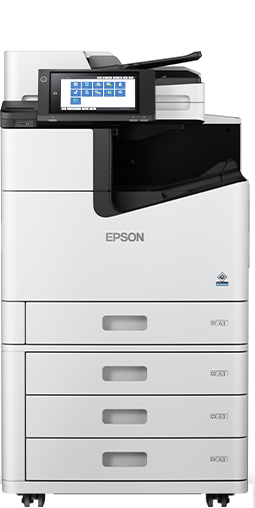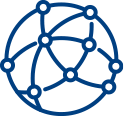Epson WorkForce Enterprise business printers
Epson's most capable business devices by far, the WorkForce Enterprise Series delivers fast, high-quality and cost-effective printing using less power than laser printers.
Better energy efficiency, higher productivity. Epson Heat-Free....just print it.
Epson multi-function printer range overview
Laser printing process
Typically, this is a complex process involving separate stages. It requires preheating the fuser, and again uses heat to fuse the toner to the paper.
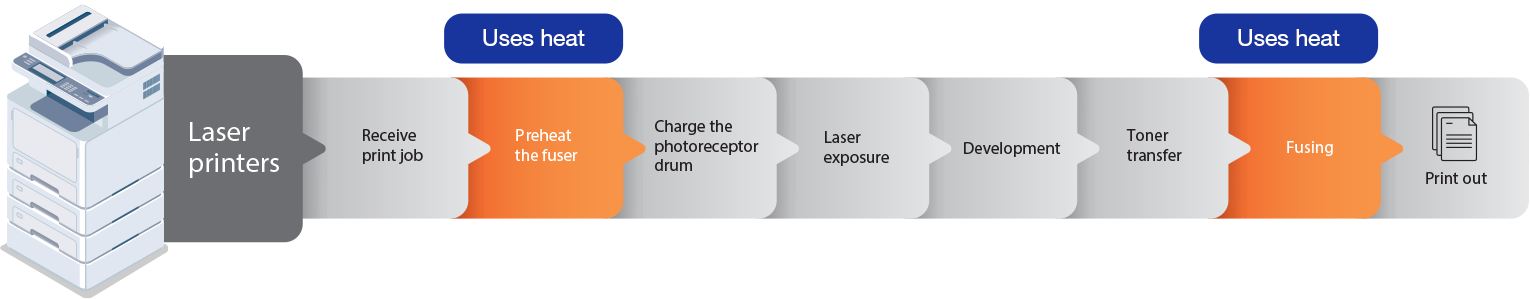
Inkjet printing process
The Epson inkjet all-in-one printer process is simple, with just three stages to deliver efficient print jobs while keeping running costs low.
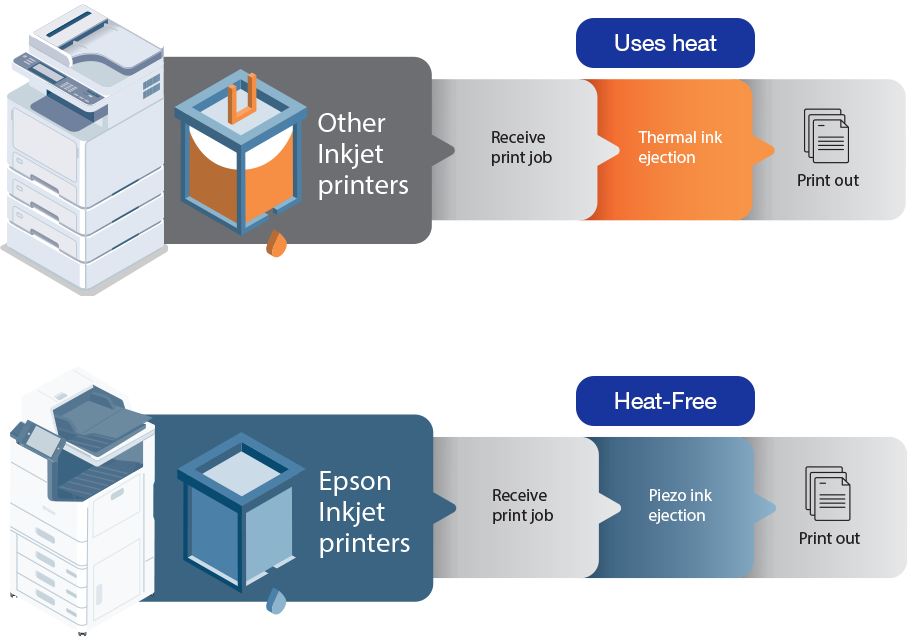

Epson WorkForce Enterprise


Friendly operability
The new WorkForce Enterprise AM Series models simplify printing, copying, scanning, emailing and more for medium to large workgroups with printing speeds of up to 60 pages per minute. Moreover, when it comes to replacing the ink, there are no messy toner cartridges, fusers or drums to deal with.
- Intuitive 10.1" tiltable TFT colour touchscreen panel with user-friendly interface
- High-speed duplex scanning in a single pass at up to 60 ppm/120 ipm
- Easy front access door to replace ink cartridges and maintenance box
- Easy maintenance with wider opening from the right side of the printer for quick removal of jammed paper
Epson Solutions Suite


Visit an Epson Experience Centre near you
Book a free hands-on product demonstration of your choice from Epson's extensive range, including business and large format printers, scanners, commercial label and fabric printers, and class leading home theatre and large venue projectors.
Learn moreExplore the latest from Epson
Get in touch
Contact us to arrange a call back with an Epson projector specialist, a product demonstration or a brochure.
*By submitting your information, you confirm that you have read and agree to our Privacy Policy, and that you authorise Epson Australia Pty Ltd to contact you regarding this submission. We may also send you personalised communications about new products, latest updates, downloads and exclusive offers. You can unsubscribe at any time via the link in the email footer.
- Colour and mono print speeds are measured in accordance with ISO/IEC 24734. Actual print times will vary based on system configuration, software and page complexity. For more information visit printspeed.
- Comparing Epson WorkForce Enterprise AM-C4000/5000/6000 maximum energy usage while printing of 110 watts with the average maximum energy usage of 1,235 watts of 27 competitive laser devices (35 to 45 ppm A3 colour MFD segment in Australia) as at March 2023 according to data from Keypoint Intelligence.