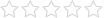ELP-DC07 Document Camera
- Clear, smooth imagesFull HD 1080p camera and 30-frames-per-second screen refresh rate
- Capture every detail8x digital zoom, one-touch auto focus and freeze function
- Capture, save and present imagessupports SD cards and computers.
- Flexible for 2D visuals and 3D objectsAdjustable height, 90° head rotation and microscope attachment
- Convenient freeze and capture buttonsEasily pause and/or resume the image
-
$399.00 inc. GSTAdd to trolleyWhere to buyAdding to trolley...Product has been added to trolley.
- Deliver powerful lessons with close-up detail – 8x digital zoom
- Astounding clarity and colour – HD 1080p output resolution
- Record and share audio/video lessons – built-in microphone
- Ultra-smooth performance – 30 frames per second (fps) at 1080p
- Convenient freeze buttons – easily pause and/or resume the image
- Simple control – now compatible with Epson EIT (Easy Interactive Tools)
- Portable design – ideal for space-constrained areas

Bright and detailed images
With a large, highly efficient 1/2.7" CMOS imaging sensor, the ELP-DC07 delivers bright images with high quality that will bring life to classroom activities. Paired with 8x digital zoom capabilities, capturing the finest details of an object is a breeze. With a maximum capture area 275 x 491mm at 1080p resolution, the ELP-DC07 can also cover large objects without any trouble.
At 30 frames per second the ELP-DC07 can now show clear and sharper images at a faster speed.
High resolution 1080p
The high resolution of full HD 1080p enables accurate projection of objects with life-like detail. One touch auto-focus and an easy to understand control panel makes the ELP-DC07 a flexible teaching tool for a more interactive learning experience that will engage students.
Powerful tool for any user
The mechanical body structure allows the camera to rotate 90 degrees vertically and horizontally so it can also be used to capture classroom activities.
Capturing audio is also simple thanks to the built in microphone, and brightening up an image is as simple as turning on the incorporated LED lighting system.
The ELP-DC07 is now compatible with Epson EIT (Easy Interactive Tools), making control even more simple.

Portable and durable design
The compact design is ideal for space-constrained areas and the robust metal arm offers durability. With Kensington lock for security and a carry case for travel, the ELP-DC07 is now more efficient than ever.

Connectivity panel

| DOCUMENT CAMERA | |
|---|---|
| PRODUCT NAME | ELP-DC07 Document Camera |
| PRODUCT CODE | V12H759053 |
| CAMERA | |
|---|---|
| Pick-up Device | 1/2.7" CMOS Sensor |
| Effective Pixels | 2MP* |
| Native Resolution | 1080p |
| Aspect Ratio | 16:9 |
| Frame Rate | Maximum 30fps |
| Output Resolution | USB : VGA / SVGA / XGA / SXGA / WXGA / 720p / 1080p |
| Illumination | White LED x 2 |
| Brightness | 100 lx or above (at B4 shooting area) |
| OPTICS | |
|---|---|
| Lens | Digital Zoom f/2 |
| Shooting Area | Maximum 275 x 491 mm at 1080p output resolution |
| Zoom | 8 x Digital Zoom |
| Illumination | White LED x 2 |
| Focus | Auto |
| FUNCTIONS | |
|---|---|
| White Balance | Yes (Auto) |
| Exposure | Yes (Auto) |
| Brightness Control | Yes |
| Image Rotation | Yes |
| Image Freeze | Yes |
| Source Search | Yes |
| Aspect Ratio | Yes (Auto) |
| Digital Scroll Pan/Tilt | Yes |
| Flicker Reduction | Yes (50Hz, 60Hz) |
| INTERFACE | |
|---|---|
| Input | In-built MIC |
| Output | USB-B |
| DIMENSIONS | |
|---|---|
| Dimensions (Open) (DxWxH) | 76 x 260 x 388 mm |
| Dimensions (Closed) (DxWxH) | 76 x 260 x 60 mm |
| Weight | Approx. 1.0kg |
| OTHER | |
|---|---|
| Kensington Lock | Yes |
| Power Supply Voltage | 5V (USB Bus power) |
| Power Frequency | 50/60Hz |
| Output Voltage of AC Power Adapter | DC 12V |
| Power Consumption | less than 2.5W |
| PC applications* | Easy Interactive Tools Ver 4.21 (for Windows) Easy Interactive Tools Ver 4.20 (for Mac OS X) |
| WHAT'S IN THE BOX | Epson ELPDC07 Document Camera, 3m USB Cable, Instruction Sticker, User's Manual Set CD ROM, Quick Start Guide, Warranty Card |
| WARRANTY | |||
|---|---|---|---|
| Standard Warranty | 12 months | ||
| *N.B. The effective number of pixels is 2.07M (1920x1080p) | |||
| Epson is the registered trademark of Seiko Epson Corporation. Epson ESC/P2 and Epson Stylus are trademarks of Seiko Epson Corporation. MicroDot is a trademark of Epson Australia Pty Limited. All other product names and other company names used herein are for identification purposes only and may be the trademarks or registered trademarks of their respective owners. Epson disclaims any and all rights in those marks. Specifications are subject to change without notice. Equipment supplied by Epson Australia is designed to function in conjunction with genuine Epson consumables and accessories specifically configured for it. |
|||
| Usage Conditions | |
|---|---|
| Epson products are designed and made to give highly reliable use and long life when used according to its specifications. With any system, product or device used in situations where human life may be involved or at risk, Epson advises that you should take all necessary steps to ensure the suitability of your Epson product for inclusion in your system, and recommends that you include fail-safe procedures and redundancy support or backup equipment in your system, to maintain the maximum safety margin and optimum system reliability. Examples include but are not limited to – do not interfere with any electrical components within the device, do not use items supplied with the product for purposes other than as intended by Epson (ie mains cords, inks, CDs, plastic wrapping) and do not make modifications to the product. |
View or Download additional information
Find drivers, manuals and product setup for ELP-DC07 Document Camera.
Go to Driver Downloads
- Deliver powerful lessons with close-up detail – 8x digital zoom
- Astounding clarity and colour – HD 1080p output resolution
- Record and share audio/video lessons – built-in microphone
- Ultra-smooth performance – 30 frames per second (fps) at 1080p
- Convenient freeze buttons – easily pause and/or resume the image
- Simple control – now compatible with Epson EIT (Easy Interactive Tools)
- Portable design – ideal for space-constrained areas

Bright and detailed images
With a large, highly efficient 1/2.7" CMOS imaging sensor, the ELP-DC07 delivers bright images with high quality that will bring life to classroom activities. Paired with 8x digital zoom capabilities, capturing the finest details of an object is a breeze. With a maximum capture area 275 x 491mm at 1080p resolution, the ELP-DC07 can also cover large objects without any trouble.
At 30 frames per second the ELP-DC07 can now show clear and sharper images at a faster speed.
High resolution 1080p
The high resolution of full HD 1080p enables accurate projection of objects with life-like detail. One touch auto-focus and an easy to understand control panel makes the ELP-DC07 a flexible teaching tool for a more interactive learning experience that will engage students.
Powerful tool for any user
The mechanical body structure allows the camera to rotate 90 degrees vertically and horizontally so it can also be used to capture classroom activities.
Capturing audio is also simple thanks to the built in microphone, and brightening up an image is as simple as turning on the incorporated LED lighting system.
The ELP-DC07 is now compatible with Epson EIT (Easy Interactive Tools), making control even more simple.

Portable and durable design
The compact design is ideal for space-constrained areas and the robust metal arm offers durability. With Kensington lock for security and a carry case for travel, the ELP-DC07 is now more efficient than ever.

Connectivity panel

| DOCUMENT CAMERA | |
|---|---|
| PRODUCT NAME | ELP-DC07 Document Camera |
| PRODUCT CODE | V12H759053 |
| CAMERA | |
|---|---|
| Pick-up Device | 1/2.7" CMOS Sensor |
| Effective Pixels | 2MP* |
| Native Resolution | 1080p |
| Aspect Ratio | 16:9 |
| Frame Rate | Maximum 30fps |
| Output Resolution | USB : VGA / SVGA / XGA / SXGA / WXGA / 720p / 1080p |
| Illumination | White LED x 2 |
| Brightness | 100 lx or above (at B4 shooting area) |
| OPTICS | |
|---|---|
| Lens | Digital Zoom f/2 |
| Shooting Area | Maximum 275 x 491 mm at 1080p output resolution |
| Zoom | 8 x Digital Zoom |
| Illumination | White LED x 2 |
| Focus | Auto |
| FUNCTIONS | |
|---|---|
| White Balance | Yes (Auto) |
| Exposure | Yes (Auto) |
| Brightness Control | Yes |
| Image Rotation | Yes |
| Image Freeze | Yes |
| Source Search | Yes |
| Aspect Ratio | Yes (Auto) |
| Digital Scroll Pan/Tilt | Yes |
| Flicker Reduction | Yes (50Hz, 60Hz) |
| INTERFACE | |
|---|---|
| Input | In-built MIC |
| Output | USB-B |
| DIMENSIONS | |
|---|---|
| Dimensions (Open) (DxWxH) | 76 x 260 x 388 mm |
| Dimensions (Closed) (DxWxH) | 76 x 260 x 60 mm |
| Weight | Approx. 1.0kg |
| OTHER | |
|---|---|
| Kensington Lock | Yes |
| Power Supply Voltage | 5V (USB Bus power) |
| Power Frequency | 50/60Hz |
| Output Voltage of AC Power Adapter | DC 12V |
| Power Consumption | less than 2.5W |
| PC applications* | Easy Interactive Tools Ver 4.21 (for Windows) Easy Interactive Tools Ver 4.20 (for Mac OS X) |
| WHAT'S IN THE BOX | Epson ELPDC07 Document Camera, 3m USB Cable, Instruction Sticker, User's Manual Set CD ROM, Quick Start Guide, Warranty Card |
| WARRANTY | |||
|---|---|---|---|
| Standard Warranty | 12 months | ||
| *N.B. The effective number of pixels is 2.07M (1920x1080p) | |||
| Epson is the registered trademark of Seiko Epson Corporation. Epson ESC/P2 and Epson Stylus are trademarks of Seiko Epson Corporation. MicroDot is a trademark of Epson Australia Pty Limited. All other product names and other company names used herein are for identification purposes only and may be the trademarks or registered trademarks of their respective owners. Epson disclaims any and all rights in those marks. Specifications are subject to change without notice. Equipment supplied by Epson Australia is designed to function in conjunction with genuine Epson consumables and accessories specifically configured for it. |
|||
| Usage Conditions | |
|---|---|
| Epson products are designed and made to give highly reliable use and long life when used according to its specifications. With any system, product or device used in situations where human life may be involved or at risk, Epson advises that you should take all necessary steps to ensure the suitability of your Epson product for inclusion in your system, and recommends that you include fail-safe procedures and redundancy support or backup equipment in your system, to maintain the maximum safety margin and optimum system reliability. Examples include but are not limited to – do not interfere with any electrical components within the device, do not use items supplied with the product for purposes other than as intended by Epson (ie mains cords, inks, CDs, plastic wrapping) and do not make modifications to the product. |