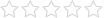WorkForce Enterprise AM-C4000
- High reliabilitySimple mechanism for environments where downtime is a not an option
- More sustainableLower power consumption saves energy thanks to Heat-Free technology
- Small footprintamongst the smallest footprint in its class
- Solution compatibilityA wide variety of integrated software solutions
- Award winning designSpecifically designed to blend in with and complement just about any office or work environment.
- Powered by PrecisionCoreSimple. Smart. Clean. - PrecisionCore is advanced printing technology engineered by Epson to power the world’s top performing printers.
- Works with Epson Remote Services Cloud-based, advanced diagnosis of Epson printers and MFPs

- Breakthrough speed that takes business productivity to a whole new level – 40 ISO ppm1 (mono/colour), the fastest print speed in its class
- Quality and reliability without compromise – advanced Heat-Free PrecisionCore technology and a stationary line head deliver both speed and professional-quality output
- Make an impact while minimising costs – professional, high-resolution output (600 x 2400 dpi) from an extremely cost-effective network Multi-function Device
- Conserve energy – Epson Heat-Free Technology uses just a ¼ of the energy of a laser printer2
- Small footprint – among the smallest physical footprint in its class
- Manage your printer fleet and keep costs in check – compatible with third-party software solutions for managing usage limitations, user authentication and more. Epson Device Admin software can also be utilised
- Print from wherever business takes you – featuring Epson Connect, with a full suite of mobile printing capabilities3
- Do more, with an intuitive user interface – scan to email or the cloud4 – all from a user-friendly 10.1" touchscreen
- Optional professional finisher – the perfect solution for stacking, stapling, booklet-making, hole-punching and much more
- Expedite your workflow – 5,150-page maximum paper capacity5 (1,150 standard) for high-volume printing
- Work smarter – dual-head, single-pass scanner simultaneously scans both sides of 2-sided documents at up to 120 ipm6
- Mono and colour print speeds are measured in accordance with ISO/IEC 24734. Actual print times will vary based on system configuration, software, and page complexity. For more information, visit www.epson.com.au/printspeed.
- Comparing Epson WorkForce Enterprise AM-C4000 maximum energy usage whilst printing of 110 watts with the average maximum energy usage of 1,235 watts of 27 competitive laser devices (35 to 45 ppm A3 colour MFD segment in Australia) as at March 2023 according to data from Keypoint Intelligence.
- Most features require an internet connection to the printer, as well as an Internet- and/or email-enabled device. For a list of Epson Connect enabled printers and compatible devices and apps, visit www.epson.com.au/connect.
- Requires an internet connection, a free Epson Connect account and a destination email address or cloud storage account. For a list of supported cloud services, visit epson.com.au/connect.
- With optional high-capacity input; 1,150-page capacity standard.
- Based on 200 dpi, A4 size, in mono or colour.
A powerful & professional printer that drives productivity for Enterprise
Discover excellent quality at incredibly high speeds. Enjoy consistently superb image quality at 600 x 2400dpi and print speeds up to 40 pages per minute in simplex and duplex, matching and even beating most laser printers. Fast first page out times of up to one and a half times faster for first page out and two and a half times faster for typical business print jobs of just a few pages than colour lasers and copiers1.
Use just a ¼ of the energy of a laser printer1. By reducing the amount of consumables required in the printing process the WorkForce Enterprise reduces the environmental impact of print, by providing an energy-efficient solution. Enjoy the efficiency of a high paper capactiy of 5,150 sheets, and print up to 50,000 black12 or 30,000 colour pages without replenishing ink.


Built for Business
PrecisonCore technology, the same platform used for Epson's commercial and industrial devices, provides a robust and reliable print solution that businesses can rely on. Optional embedded cost recovery and follow-me print solutions enable cost monitoring and waste reduction benefits.
PrecisionCore Inkjet Technology
Epson's line head Heat-Free PrecisionCore is groundbreaking technology that delivers fast printing with superior quality results. A truly innovative system, PrecisionCore features Epson's advanced thin-film piezoelectric (TFP) elements, which are produced via the MEMS manufacturing process, based on semiconductor micro-fabrication techniques. At the core of this proprietary technology is the PrecisionCore MicroTFP print chip, a digital chip that does not use heat to eject ink and prints at the micron level—1/100th the size of a human hair. It's this extraordinary focus on accuracy and detail that enables PrecisionCore to deliver revolutionary results, and no heat also means less power consumption, fewer consumables and less intervention, which saves you time and money.

High performance, low intervention
Keep your business moving with WorkForce Enterprise. Forget frequent time-wasting interruptions to change consumables, deal with supplies mis-management, fix problems or wait for IT support. Just concentrate on smooth, on-demand business printing.

Predictable print costs
Available as part of a Managed Print Service, WorkForce Enterprise printers can help to create a distributed printer fleet that both handles the demands of busy workgroups and delivers predictable print costs and savings.
Confidentiality and Security
Epson provide Epson Print Admin (EPA), which is a cost recovery / scan workflow solution for security and streamlined process. The benefits include easy access, confidentiality and control, which all contribute to enhanced workflow. This is particularly useful where confidentiality and fast, direct access to prints is crucial. This includes senior management, legal and HR environments, and customer-facing staff like teachers, doctors, nurses and retail staff who can't leave customers, patients or students while they go off to pick up prints.
Fast print speeds
Heat-Free PrecisionCore technology ensures each nozzle on the print head delivers. The result is ultra-fast print speeds that eclipse those of colour lasers. WorkForce Enterprise printers deliver professional quality, two-sided colour prints at ground breaking fast print speeds, making it easy to increase productivity, without compromising quality. Any project can be handled with speed and ease.
Brilliant black and colour text
Delivering perfectly round droplets and extremely accurate dot placement, these remarkable print heads ensure extraordinary output, whatever the application delivering brilliant, ultra-sharp text on plain and specialty papers.
Simple wireless connectivity (optional)
Connect to your wireless2 network in a snap—802.11 n, is supported. Wi-Fi Direct enables users to easily connect to wireless networks without a router in seconds, allowing printing from virtually any room in the office.

Wired networking
Built-in Ethernet makes sharing the printer on your network quick and easy.
Productivity anytime, anywhere
Easily print from your tablet or smartphone using Epson Connect. Supports Android, Apple iPad and iPhone, Chromebook, Kindle Fire, Mac and Windows devices. Wirelessly print documents, photos, emails and web pages whether at the office or on the go. You can also scan documents and save them to the cloud for easy access and collaboration.

Print from your iPad or iPhone
Apple AirPrint makes it simple to print emails, photos, web pages and documents straight from your iPad or iPhone. There's no software to download, no drivers to install and no cables to connect. Your Apple device will automatically connect to the printer.
Professional finishing options
Epson Enterprise devices are compatible with optional finishers for professional document production. These include a staple finisher, which can shift, stack and enable hole punching.
Additionally, a booklet finisher can enable both folding and saddle stitching output.
This greatly reduces the time required to create large amounts of materials and proposals, contributing to work efficiency.

- Mono and colour print speeds are measured in accordance with ISO/IEC 24734. Actual print times will vary based on system configuration, software, and page complexity. For more information, visit www.epson.com.au/printspeed.
- Mono and colour copy speeds are determined in accordance with ISO/IEC 29183. Actual copy times will vary based on system configuration and page complexity.
- Comparing Epson WorkForce Enterprise AM-C4000 maximum energy usage whilst printing of 110 watts with the average maximum energy usage of 1,235 watts of 27 competitive laser devices (35 to 45 ppm A3 colour MFD segment in Australia) as at March 2023 according to data from Keypoint Intelligence.
- Most features require an internet connection to the printer, as well as an internet- and/or email-enabled device. For a list of Epson Connect enabled printers and compatible devices and apps, visit www.epson.com.au/connect.
- Requires an internet connection, a free Epson Connect account and a destination email address or cloud storage account. For a list of supported cloud services, visit www.epson.com.au/connect.
- With optional high-capacity input; 1,150-page capacity standard.
- Based on 200 dpi, A4 size, in mono or colour.
- Wi-Fi CERTIFIED™; level of performance subject to the range of the router being used. Wi-Fi Direct® may require printer software.
- NFC requires use of a device that includes NFC, and may require additional software.
- Only printing and scanning are supported under Windows Server OS.
- Some applications and/or functions may not be supported under Mac OS X®.
- Internet access is required to install OS X drivers and software.
- Not all media types are supported for PCL printing.
- Replacement cartridge yields are based on ISO/IEC 24711 tests in Default Mode printing continuously.
| Printing Technology | PrecisionCore 4-Colour (CMYK) drop on-demand line inkjet technology | |
| Maximum Print Resolution | 600 x 2400 dpi | |
| Print Speed1 | 40 ISO ppm (mono/colour) | |
| Print Features | Simplex, Duplex, Collating, Rotate-sort, Mixed Paper Sizes, Secure Printing, Watermark, Poster Printing | |
| Mobile Printing and Scanning | |
|---|---|
| Epson Connect Solutions | Epson Smart Panel, Epson Email Print, Epson Remote Print, Epson Print and Scan App (Windows), Creative Print App (iOS, Android) |
| Other | Android printing, Fire™ OS printing, Mopria® Print Service, Easy Photo Scan, Scan to Cloud2 |
| Copy | |
|---|---|
| Copy Speed Flatbed3 | 40 ISO ppm (mono/colour) |
| Copy Speed ADF3 | 40 ISO ppm (simplex) |
| Copy Quantity | 1 – 9999 |
| Maximum Copy Size | A3 / 11x17" (maximum) |
| Copy Resolution (Input) Flatbed | 300 x 300, 300 x 600, 600 x 600 [dpi] |
| Copy Resolution (Input) ADF | 300 x 300, 600 x 600 [dpi] |
| Copy Resolution (Print) | 600 x 1200, 600 x 2400 [dpi] |
| Maximum Copy Resolution (Input) | 600 x 600 [dpi] |
| Copy Features | Automatic 1-sided to 2-sided, Fit to Page, Automatic Reduction and Enlargement (25 – 400%), ID Copy, Adjustable Copy Density, 1-sided to 2-sided, 2-sided to 1-sided, 2-sided to 2-sided, Adjustments – Density, Contrast, Colour, Sharpness, Mixed Size Originals |
| Scan | |
|---|---|
| Scanner Type | Colour flatbed/Automatic single-pass 2-sided ADF |
| Optical Resolution | 1200 dpi |
| Hardware Resolution | 1200 x 2400 dpi |
| Maximum Resolution | 9600 dpi interpolated |
| Scanner Speed | – A4 / Letter Simplex: 60 ipm – A4 / Letter Duplex: 120 ipm (Measured According to ISO/IEC 17991) – A3 Simplex: 30 ipm |
| Maximum Scan Bed Size | 297 x 431.8 mm / 11.7 x 17" |
| Scan Functions | Email, FTP, Network folders, Computer (Epson Document Capture Pro), Microsoft SharePoint® with Epson Document Capture Pro option, USB Memory Device |
| Duty Cycle4 | ||
|---|---|---|
| Recommended Monthly Print Volume | 5,600 – 60,000 pages per month | |
| Fax (option) | |
|---|---|
| Type | Walk-up mono and colour |
| Modem | Up to 33.6 Kbps |
| Receive Memory | 6 MB |
| Transmission Paper Size | Flatbed: A5, Half Letter, B5, Letter, A4, Legal, B4, A3, 11" x 17" ADF: A5, B5, Letter, A4, Legal, B4, A3, 11" x 17" |
| Receiving Paper Size | A5, Half Letter, B5, Letter, A4, Legal, B4, A3, 11" x 17" |
| Speed Dial Numbers | Up to 2,000 |
| Fax Features | Send/Receive/Fax to Email/Fax to Folder, Inbox, Password Delayed Send, Sharpness, Copy Ratio |
| Automatic Document Feeder | |
|---|---|
| Support Paper Thickness | 52 – 128 gsm |
| Capacity/Number of Originals | 150 sheets, 80 gsm |
| Automatic single-pass, 2-sided Scan/Copy/Fax | Yes |
| Connectivity | |
|---|---|
| Standard Connectivity | SuperSpeed USB 3.0 Wireless5 Wi-Fi Direct(optional)®5 Ethernet – 1000Base-T/100Base-TX/10Base-T NFC6 |
| Operating Systems | Windows 10, Windows 8, 8.1 (32-bit, 64-bit), Windows 7 (32-bit, 64-bit), Windows Vista® (32-bit, 64-bit), Windows XP SP3 (32-bit), Windows XP Professional x64 Edition, Windows Server® 2003 SP28 – Windows Server 2016, Mac OS® X 10.6.8 – macOS™ 10.12.x7 |
| Paper Handling | |
|---|---|
| Maximum Paper Size | Standard cassette up to 12" x18" (Max Printing Area: A3) |
| Paper Types | Plain Paper, Ultra-Premium Presentation Paper Matte, Premium Presentation Paper Matte, Presentation Paper Matte, envelopes and card stock up to 350 g/m2 (Note: Gloss Paper is not suitable) |
| Number of Paper Trays | 2 standard cassette trays and 1 multipurpose tray; optional dual cassette; optional high-capacity input |
| Input Paper Capacity | Standard: 1,150 sheets, (500 sheets per tray x 2, 150 sheet multipurpose tray); optional dual 500 sheet tray [1000 sheets]; optional high-capacity input [3000]; Max: 5,150 sheets |
| Supported Paper Weights | Standard cassette trays: up to 160 gsm Multipurpose tray: up to 350 gsm Output Options Finisher/Stapler: up to 4,000 sheets with offset stacking Booklet-maker: up to 1,700 sheets (80 gsm), up to 7 booklets x 20 sheets (90 gsm) Hole-punch: 2/3 or 2/4 hole-punch |
| General | |
|---|---|
| Display | 10.1" colour touchscreen |
| Temperature | Operating: 10° – 35° C Storage: -20° – 40° C |
| Relative Humidity | Operating: 15 – 85% Storage: 5 – 85% (no condensation) |
| Noise Level | Less than 58 dB |
| Rated Voltage | AC 240 V |
| Rated Frequency | 50 – 60 Hz |
| Power Consumption (Approximate) | Standalone Copy Printing: 115 W Ready Mode: 46 W Sleep Mode: 1 W |
| Country of Origin | Indonesia |
| Weight and Dimensions (W x D x H) | Printer: 555 x 620 x 961 mm, 99.4 kg (printer), 102.1 kg (printer with supplies) Printer with dual cassette : 555 x 620 x 1214 mm Printer with Finisher/Stapler: 2326.4 x 757 x 1244 mm Printer with Booklet-maker: 1244 x 629 x 1322 mm |
| What's in the Box | WorkForce Enterprise AM-C4000 MFP, instruction booklet, power cord, 4x DURABrite Pro Ink cartridges (1x Black ink cartridge and 3x colour ink cartridges: 1x Cyan, 1x Magenta, 1x Yellow) |
| Software Available8 | Epson printer driver, PCL 5 driver emulation9, PCL 6 driver emulation9, Adobe® PostScript® 3™, Document Capture Pro |
Epson products are designed to give highly reliable use and long life when used according to specifications. Epson advises that you should take all necessary steps to ensure the suitability of your Epson product for inclusion in your system, and recommends that you include fail-safe procedures and redundancy support or backup equipment in your system, to maintain the maximum safety margin and optimum product reliability.
Print Speeds
| Operation | Temperature: 10–35°C | Humidity: 15-85% (non-condensation) |
| Storage | Temperature: 20–40°C | Humidity: 5-85% (non-condensation) |
When duplex printing is selected and there is high ink density and coverage inside 9.4 mm of the document margins on the reverse page, throughput speed will be reduced to maintain output quality.
For further information on print speed, please visit Print Speed.
Mono and colour copy speeds are determined in accordance with ISO/IEC 29183. Individual results may vary depending on media and image type, media orientation, image processing, image scaling and other factors.
Cartridge yields are based on ISO/IEC 24711 tests in Default Mode printing continuously. Cartridge yields vary for reasons including images printed, print settings, temperature and humidity. Yields may be lower when printing infrequently or predominantly with one ink colour. All ink colours are used for printing and printer maintenance, and all colours have to be installed for printing. To ensure print quality, part of the ink from the installed cartridges is used for printer start up and a variable amount of ink remains in the cartridges after the "replace cartridge" signal is shown. For more information, visit Epson.
Media stored in high temperatures and high humidity can affect print performance. Epson recommends storing your chosen media in a standard office environment for at least 24 hrs before use.
For a list of recommended media that has been tested by Epson to provide optimal results, please contact us for more information.
Epson recommends using envelopes that open from the long edge. Short edge envelopes will cause decreased output quality. For window facing envelopes, Epson recommends using 100 gsm media or better.
For prints longer than 483 mm the printer will default to a plain paper setting which utilises a 600 x 1200 dpi printer resolution.
Not all media types are supported for PCL printing.
Epson understands that choosing the right media for your printer is critical to reproducing high quality results. Epson recommends you evaluate the performance of your chosen Epson printer with your preferred media type by arranging a demonstration with one of our Authorised Stockists or for more information contact us.
- Mono and colour print speeds are measured in accordance with ISO/IEC 24734. Actual print times will vary based on system configuration, software, and page complexity. For more information, visit www.epson.co.nz/printspeed.
- Requires an internet connection, a free Epson Connect account and a destination email address or cloud storage account. For a list of supported cloud services, visit www.epson.co.nz/connect.
- Mono and colour copy speeds are determined in accordance with ISO/IEC 29183. Actual copy times will vary based on system configuration and page complexity.
- Duty cycle is the maximum number of pages the device can print in a peak month. The recommended monthly print volume is a figure that the device can handle consistently over the life of the device. It's important to match this figure with the expected number of printed pages per month to ensure optimal performance. Choosing a device that does not match the recommended monthly print volumes, and therefore the expected lifetime print volume (recommended monthly print volume x 5 years) may affect device performance and service costs.
- Wi-Fi CERTIFIED; level of performance subject to the range of the router being used. Wi-Fi Direct may require printer software.
- NFC requires use of a device that includes NFC, and may require additional software.
- Some applications and/or functions may not be supported under Mac OS X.
- Not all media types are supported for PCL printing.
- NFC requires use of a device that includes NFC, and may require additional software.
View or Download additional information
WorkForce Enterprise AM-C series
View PDFFind drivers, manuals and product setup for WorkForce Enterprise AM-C4000.
Go to Driver Downloads- Breakthrough speed that takes business productivity to a whole new level – 40 ISO ppm1 (mono/colour), the fastest print speed in its class
- Quality and reliability without compromise – advanced Heat-Free PrecisionCore technology and a stationary line head deliver both speed and professional-quality output
- Make an impact while minimising costs – professional, high-resolution output (600 x 2400 dpi) from an extremely cost-effective network Multi-function Device
- Conserve energy – Epson Heat-Free Technology uses just a ¼ of the energy of a laser printer2
- Small footprint – among the smallest physical footprint in its class
- Manage your printer fleet and keep costs in check – compatible with third-party software solutions for managing usage limitations, user authentication and more. Epson Device Admin software can also be utilised
- Print from wherever business takes you – featuring Epson Connect, with a full suite of mobile printing capabilities3
- Do more, with an intuitive user interface – scan to email or the cloud4 – all from a user-friendly 10.1" touchscreen
- Optional professional finisher – the perfect solution for stacking, stapling, booklet-making, hole-punching and much more
- Expedite your workflow – 5,150-page maximum paper capacity5 (1,150 standard) for high-volume printing
- Work smarter – dual-head, single-pass scanner simultaneously scans both sides of 2-sided documents at up to 120 ipm6
- Mono and colour print speeds are measured in accordance with ISO/IEC 24734. Actual print times will vary based on system configuration, software, and page complexity. For more information, visit www.epson.com.au/printspeed.
- Comparing Epson WorkForce Enterprise AM-C4000 maximum energy usage whilst printing of 110 watts with the average maximum energy usage of 1,235 watts of 27 competitive laser devices (35 to 45 ppm A3 colour MFD segment in Australia) as at March 2023 according to data from Keypoint Intelligence.
- Most features require an internet connection to the printer, as well as an Internet- and/or email-enabled device. For a list of Epson Connect enabled printers and compatible devices and apps, visit www.epson.com.au/connect.
- Requires an internet connection, a free Epson Connect account and a destination email address or cloud storage account. For a list of supported cloud services, visit epson.com.au/connect.
- With optional high-capacity input; 1,150-page capacity standard.
- Based on 200 dpi, A4 size, in mono or colour.
A powerful & professional printer that drives productivity for Enterprise
Discover excellent quality at incredibly high speeds. Enjoy consistently superb image quality at 600 x 2400dpi and print speeds up to 40 pages per minute in simplex and duplex, matching and even beating most laser printers. Fast first page out times of up to one and a half times faster for first page out and two and a half times faster for typical business print jobs of just a few pages than colour lasers and copiers1.
Use just a ¼ of the energy of a laser printer1. By reducing the amount of consumables required in the printing process the WorkForce Enterprise reduces the environmental impact of print, by providing an energy-efficient solution. Enjoy the efficiency of a high paper capactiy of 5,150 sheets, and print up to 50,000 black12 or 30,000 colour pages without replenishing ink.


Built for Business
PrecisonCore technology, the same platform used for Epson's commercial and industrial devices, provides a robust and reliable print solution that businesses can rely on. Optional embedded cost recovery and follow-me print solutions enable cost monitoring and waste reduction benefits.
PrecisionCore Inkjet Technology
Epson's line head Heat-Free PrecisionCore is groundbreaking technology that delivers fast printing with superior quality results. A truly innovative system, PrecisionCore features Epson's advanced thin-film piezoelectric (TFP) elements, which are produced via the MEMS manufacturing process, based on semiconductor micro-fabrication techniques. At the core of this proprietary technology is the PrecisionCore MicroTFP print chip, a digital chip that does not use heat to eject ink and prints at the micron level—1/100th the size of a human hair. It's this extraordinary focus on accuracy and detail that enables PrecisionCore to deliver revolutionary results, and no heat also means less power consumption, fewer consumables and less intervention, which saves you time and money.

High performance, low intervention
Keep your business moving with WorkForce Enterprise. Forget frequent time-wasting interruptions to change consumables, deal with supplies mis-management, fix problems or wait for IT support. Just concentrate on smooth, on-demand business printing.

Predictable print costs
Available as part of a Managed Print Service, WorkForce Enterprise printers can help to create a distributed printer fleet that both handles the demands of busy workgroups and delivers predictable print costs and savings.
Confidentiality and Security
Epson provide Epson Print Admin (EPA), which is a cost recovery / scan workflow solution for security and streamlined process. The benefits include easy access, confidentiality and control, which all contribute to enhanced workflow. This is particularly useful where confidentiality and fast, direct access to prints is crucial. This includes senior management, legal and HR environments, and customer-facing staff like teachers, doctors, nurses and retail staff who can't leave customers, patients or students while they go off to pick up prints.
Fast print speeds
Heat-Free PrecisionCore technology ensures each nozzle on the print head delivers. The result is ultra-fast print speeds that eclipse those of colour lasers. WorkForce Enterprise printers deliver professional quality, two-sided colour prints at ground breaking fast print speeds, making it easy to increase productivity, without compromising quality. Any project can be handled with speed and ease.
Brilliant black and colour text
Delivering perfectly round droplets and extremely accurate dot placement, these remarkable print heads ensure extraordinary output, whatever the application delivering brilliant, ultra-sharp text on plain and specialty papers.
Simple wireless connectivity (optional)
Connect to your wireless2 network in a snap—802.11 n, is supported. Wi-Fi Direct enables users to easily connect to wireless networks without a router in seconds, allowing printing from virtually any room in the office.

Wired networking
Built-in Ethernet makes sharing the printer on your network quick and easy.
Productivity anytime, anywhere
Easily print from your tablet or smartphone using Epson Connect. Supports Android, Apple iPad and iPhone, Chromebook, Kindle Fire, Mac and Windows devices. Wirelessly print documents, photos, emails and web pages whether at the office or on the go. You can also scan documents and save them to the cloud for easy access and collaboration.

Print from your iPad or iPhone
Apple AirPrint makes it simple to print emails, photos, web pages and documents straight from your iPad or iPhone. There's no software to download, no drivers to install and no cables to connect. Your Apple device will automatically connect to the printer.
Professional finishing options
Epson Enterprise devices are compatible with optional finishers for professional document production. These include a staple finisher, which can shift, stack and enable hole punching.
Additionally, a booklet finisher can enable both folding and saddle stitching output.
This greatly reduces the time required to create large amounts of materials and proposals, contributing to work efficiency.

- Mono and colour print speeds are measured in accordance with ISO/IEC 24734. Actual print times will vary based on system configuration, software, and page complexity. For more information, visit www.epson.com.au/printspeed.
- Mono and colour copy speeds are determined in accordance with ISO/IEC 29183. Actual copy times will vary based on system configuration and page complexity.
- Comparing Epson WorkForce Enterprise AM-C4000 maximum energy usage whilst printing of 110 watts with the average maximum energy usage of 1,235 watts of 27 competitive laser devices (35 to 45 ppm A3 colour MFD segment in Australia) as at March 2023 according to data from Keypoint Intelligence.
- Most features require an internet connection to the printer, as well as an internet- and/or email-enabled device. For a list of Epson Connect enabled printers and compatible devices and apps, visit www.epson.com.au/connect.
- Requires an internet connection, a free Epson Connect account and a destination email address or cloud storage account. For a list of supported cloud services, visit www.epson.com.au/connect.
- With optional high-capacity input; 1,150-page capacity standard.
- Based on 200 dpi, A4 size, in mono or colour.
- Wi-Fi CERTIFIED™; level of performance subject to the range of the router being used. Wi-Fi Direct® may require printer software.
- NFC requires use of a device that includes NFC, and may require additional software.
- Only printing and scanning are supported under Windows Server OS.
- Some applications and/or functions may not be supported under Mac OS X®.
- Internet access is required to install OS X drivers and software.
- Not all media types are supported for PCL printing.
- Replacement cartridge yields are based on ISO/IEC 24711 tests in Default Mode printing continuously.
| Printing Technology | PrecisionCore 4-Colour (CMYK) drop on-demand line inkjet technology | |
| Maximum Print Resolution | 600 x 2400 dpi | |
| Print Speed1 | 40 ISO ppm (mono/colour) | |
| Print Features | Simplex, Duplex, Collating, Rotate-sort, Mixed Paper Sizes, Secure Printing, Watermark, Poster Printing | |
| Mobile Printing and Scanning | |
|---|---|
| Epson Connect Solutions | Epson Smart Panel, Epson Email Print, Epson Remote Print, Epson Print and Scan App (Windows), Creative Print App (iOS, Android) |
| Other | Android printing, Fire™ OS printing, Mopria® Print Service, Easy Photo Scan, Scan to Cloud2 |
| Copy | |
|---|---|
| Copy Speed Flatbed3 | 40 ISO ppm (mono/colour) |
| Copy Speed ADF3 | 40 ISO ppm (simplex) |
| Copy Quantity | 1 – 9999 |
| Maximum Copy Size | A3 / 11x17" (maximum) |
| Copy Resolution (Input) Flatbed | 300 x 300, 300 x 600, 600 x 600 [dpi] |
| Copy Resolution (Input) ADF | 300 x 300, 600 x 600 [dpi] |
| Copy Resolution (Print) | 600 x 1200, 600 x 2400 [dpi] |
| Maximum Copy Resolution (Input) | 600 x 600 [dpi] |
| Copy Features | Automatic 1-sided to 2-sided, Fit to Page, Automatic Reduction and Enlargement (25 – 400%), ID Copy, Adjustable Copy Density, 1-sided to 2-sided, 2-sided to 1-sided, 2-sided to 2-sided, Adjustments – Density, Contrast, Colour, Sharpness, Mixed Size Originals |
| Scan | |
|---|---|
| Scanner Type | Colour flatbed/Automatic single-pass 2-sided ADF |
| Optical Resolution | 1200 dpi |
| Hardware Resolution | 1200 x 2400 dpi |
| Maximum Resolution | 9600 dpi interpolated |
| Scanner Speed | – A4 / Letter Simplex: 60 ipm – A4 / Letter Duplex: 120 ipm (Measured According to ISO/IEC 17991) – A3 Simplex: 30 ipm |
| Maximum Scan Bed Size | 297 x 431.8 mm / 11.7 x 17" |
| Scan Functions | Email, FTP, Network folders, Computer (Epson Document Capture Pro), Microsoft SharePoint® with Epson Document Capture Pro option, USB Memory Device |
| Duty Cycle4 | ||
|---|---|---|
| Recommended Monthly Print Volume | 5,600 – 60,000 pages per month | |
| Fax (option) | |
|---|---|
| Type | Walk-up mono and colour |
| Modem | Up to 33.6 Kbps |
| Receive Memory | 6 MB |
| Transmission Paper Size | Flatbed: A5, Half Letter, B5, Letter, A4, Legal, B4, A3, 11" x 17" ADF: A5, B5, Letter, A4, Legal, B4, A3, 11" x 17" |
| Receiving Paper Size | A5, Half Letter, B5, Letter, A4, Legal, B4, A3, 11" x 17" |
| Speed Dial Numbers | Up to 2,000 |
| Fax Features | Send/Receive/Fax to Email/Fax to Folder, Inbox, Password Delayed Send, Sharpness, Copy Ratio |
| Automatic Document Feeder | |
|---|---|
| Support Paper Thickness | 52 – 128 gsm |
| Capacity/Number of Originals | 150 sheets, 80 gsm |
| Automatic single-pass, 2-sided Scan/Copy/Fax | Yes |
| Connectivity | |
|---|---|
| Standard Connectivity | SuperSpeed USB 3.0 Wireless5 Wi-Fi Direct(optional)®5 Ethernet – 1000Base-T/100Base-TX/10Base-T NFC6 |
| Operating Systems | Windows 10, Windows 8, 8.1 (32-bit, 64-bit), Windows 7 (32-bit, 64-bit), Windows Vista® (32-bit, 64-bit), Windows XP SP3 (32-bit), Windows XP Professional x64 Edition, Windows Server® 2003 SP28 – Windows Server 2016, Mac OS® X 10.6.8 – macOS™ 10.12.x7 |
| Paper Handling | |
|---|---|
| Maximum Paper Size | Standard cassette up to 12" x18" (Max Printing Area: A3) |
| Paper Types | Plain Paper, Ultra-Premium Presentation Paper Matte, Premium Presentation Paper Matte, Presentation Paper Matte, envelopes and card stock up to 350 g/m2 (Note: Gloss Paper is not suitable) |
| Number of Paper Trays | 2 standard cassette trays and 1 multipurpose tray; optional dual cassette; optional high-capacity input |
| Input Paper Capacity | Standard: 1,150 sheets, (500 sheets per tray x 2, 150 sheet multipurpose tray); optional dual 500 sheet tray [1000 sheets]; optional high-capacity input [3000]; Max: 5,150 sheets |
| Supported Paper Weights | Standard cassette trays: up to 160 gsm Multipurpose tray: up to 350 gsm Output Options Finisher/Stapler: up to 4,000 sheets with offset stacking Booklet-maker: up to 1,700 sheets (80 gsm), up to 7 booklets x 20 sheets (90 gsm) Hole-punch: 2/3 or 2/4 hole-punch |
| General | |
|---|---|
| Display | 10.1" colour touchscreen |
| Temperature | Operating: 10° – 35° C Storage: -20° – 40° C |
| Relative Humidity | Operating: 15 – 85% Storage: 5 – 85% (no condensation) |
| Noise Level | Less than 58 dB |
| Rated Voltage | AC 240 V |
| Rated Frequency | 50 – 60 Hz |
| Power Consumption (Approximate) | Standalone Copy Printing: 115 W Ready Mode: 46 W Sleep Mode: 1 W |
| Country of Origin | Indonesia |
| Weight and Dimensions (W x D x H) | Printer: 555 x 620 x 961 mm, 99.4 kg (printer), 102.1 kg (printer with supplies) Printer with dual cassette : 555 x 620 x 1214 mm Printer with Finisher/Stapler: 2326.4 x 757 x 1244 mm Printer with Booklet-maker: 1244 x 629 x 1322 mm |
| What's in the Box | WorkForce Enterprise AM-C4000 MFP, instruction booklet, power cord, 4x DURABrite Pro Ink cartridges (1x Black ink cartridge and 3x colour ink cartridges: 1x Cyan, 1x Magenta, 1x Yellow) |
| Software Available8 | Epson printer driver, PCL 5 driver emulation9, PCL 6 driver emulation9, Adobe® PostScript® 3™, Document Capture Pro |
Epson products are designed to give highly reliable use and long life when used according to specifications. Epson advises that you should take all necessary steps to ensure the suitability of your Epson product for inclusion in your system, and recommends that you include fail-safe procedures and redundancy support or backup equipment in your system, to maintain the maximum safety margin and optimum product reliability.
Print Speeds
| Operation | Temperature: 10–35°C | Humidity: 15-85% (non-condensation) |
| Storage | Temperature: 20–40°C | Humidity: 5-85% (non-condensation) |
When duplex printing is selected and there is high ink density and coverage inside 9.4 mm of the document margins on the reverse page, throughput speed will be reduced to maintain output quality.
For further information on print speed, please visit Print Speed.
Mono and colour copy speeds are determined in accordance with ISO/IEC 29183. Individual results may vary depending on media and image type, media orientation, image processing, image scaling and other factors.
Cartridge yields are based on ISO/IEC 24711 tests in Default Mode printing continuously. Cartridge yields vary for reasons including images printed, print settings, temperature and humidity. Yields may be lower when printing infrequently or predominantly with one ink colour. All ink colours are used for printing and printer maintenance, and all colours have to be installed for printing. To ensure print quality, part of the ink from the installed cartridges is used for printer start up and a variable amount of ink remains in the cartridges after the "replace cartridge" signal is shown. For more information, visit Epson.
Media stored in high temperatures and high humidity can affect print performance. Epson recommends storing your chosen media in a standard office environment for at least 24 hrs before use.
For a list of recommended media that has been tested by Epson to provide optimal results, please contact us for more information.
Epson recommends using envelopes that open from the long edge. Short edge envelopes will cause decreased output quality. For window facing envelopes, Epson recommends using 100 gsm media or better.
For prints longer than 483 mm the printer will default to a plain paper setting which utilises a 600 x 1200 dpi printer resolution.
Not all media types are supported for PCL printing.
Epson understands that choosing the right media for your printer is critical to reproducing high quality results. Epson recommends you evaluate the performance of your chosen Epson printer with your preferred media type by arranging a demonstration with one of our Authorised Stockists or for more information contact us.
- Mono and colour print speeds are measured in accordance with ISO/IEC 24734. Actual print times will vary based on system configuration, software, and page complexity. For more information, visit www.epson.co.nz/printspeed.
- Requires an internet connection, a free Epson Connect account and a destination email address or cloud storage account. For a list of supported cloud services, visit www.epson.co.nz/connect.
- Mono and colour copy speeds are determined in accordance with ISO/IEC 29183. Actual copy times will vary based on system configuration and page complexity.
- Duty cycle is the maximum number of pages the device can print in a peak month. The recommended monthly print volume is a figure that the device can handle consistently over the life of the device. It's important to match this figure with the expected number of printed pages per month to ensure optimal performance. Choosing a device that does not match the recommended monthly print volumes, and therefore the expected lifetime print volume (recommended monthly print volume x 5 years) may affect device performance and service costs.
- Wi-Fi CERTIFIED; level of performance subject to the range of the router being used. Wi-Fi Direct may require printer software.
- NFC requires use of a device that includes NFC, and may require additional software.
- Some applications and/or functions may not be supported under Mac OS X.
- Not all media types are supported for PCL printing.
- NFC requires use of a device that includes NFC, and may require additional software.