Back catalogue – EB-970

- 3 x Brighter Colours and reliable performance* – 3LCD, 3-Chip Technology. Look for both high colour brightness and high white brightness.
- Amazing Colour Brightness – 4,000 lumens colour and 4,000 lumens white brightness.
- Crisp, Clear Resolution – Featuring XGA resolution for sharp images.
- Epson iProjection – Wirelessly display and control from your iPhone®, iPad® or iPod Touch®, Android™, and Chromebook devices (wireless LAN needs to be purchased separately).
- Wireless LAN Enterprise Security – Connect projectors in a secure wireless network environment (wireless LAN needs to be purchased separately).
- Low Cost of Ownership – Long life, cost efficient lamp and a high efficiency filter extends the life of your projector and allows for hassle free maintenance.
- Auto Power on – Simply plug-in HDMI, USB or VGA cable to turn the projector on.
- Built in Speaker – Presenting is easy with a built in speaker.
- 3 Year Projector Warranty – Enjoy peace of mind.
*Colour brightness (colour light output) in brightest mode, measured by a third-party lab in accordance with IDMS 15.4. Colour brightness will vary depending on usage conditions. Top-selling Epson 3LCD projectors versus top-selling 1-chip DLP projectors based on NPD sales data for May 2017 – April 2018.

White brightness alone cannot bring the true colours you see every day. While other manufacturers of 1-chip DLP technology believe they can improve image quality by just increasing the brightness of their projectors' white light output, Epson ensures that its projectors combine brightness and True Colour to create vibrant and realistic images with 3LCD technology across every projector model.

All Epson projectors are based on 3-chip LCD technology for amazing colour, incredible detail and solid reliability. 3LCD’s 3-chip architecture dedicates an entire chip to process each primary colour – red, green and blue, continuously. Unlike single-chip technology that delivers colour sequentially, you get full-time colour. The result is vibrant, realistic images and video all delivered with 3LCD’s true-to-life colour.

Epson projectors use 3LCD Engines that have no colour wheel with a white segment and therefore don't force a trade-off between white and colour brightness.
In fact, Epson projectors have up to 3x Brighter Colours than their leading competitive 1-chip DLP projectors*. If you are looking for business and education projectors or 720p home entertainment projectors, know that choosing Epson projectors means up to 3x brighter colours. If you are looking for 1080p home entertainment projectors, you consistently get 2x and up to 3x Brighter Colours than competitor 1-chip DLP projectors*.
All Epson projectors list both White Brightness and Colour Brightness specifications, and all have high Colour Brightness.
High Brightness
Even though its light weight and compact size enables it to be carried from room to room, the projector is capable of highly visible images thanks to its high brightness (up to 4,000lm) and superior 15,000:1 contrast ratio. Room lights don't have to be dimmed to see bright and clearly projected images, allowing meeting participants to concentrate better for improved meeting productivity.
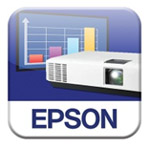
Multiple users can connect simultaneously to one projector using EPSON iProjection software which allows you to display four individual PC screens simultaneously over the network (wired or wireless), with up to 50 users connected to the same projector. You can drag and drop participants into or out of one of the four quadrants. This feature is a great tool for meetings or classroom projects where multiple users want to present and compare their screens. You can also connect up to four remote projectors at the same time and show the same multi-screen image; another great tool for remote meeting setups.
With the EPSON iProjection App, you can even display and control content from your iPhone®, iPad®, Android™, and Chrome devices. Just turn on the projector, use the Epson iProjection App to scan the on-screen QR code, and share content on the big screen. (An optional ELPAP10 Wireless LAN unit is required for the EB-970, EB-980W, and EB-990U).
Split screen allows you to display content from two inputs simultaneously, side by side, on a single screen. With three layout options you can display video and presentation materials, and run video on both screens.
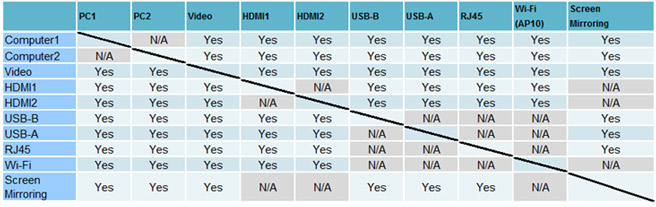

Easy image adjustments with auto vertical correction
Position your projector almost anywhere in the room and still get a correctly proportioned image with auto vertical correction and Easy-Slide horizontal image correction. ’Slide keystone adjuster’ enables you to adjust the image easily and quickly, even in a limited space, making it perfect for narrow spaces, such as on a desk

Auto Power On Feature
The projector starts automatically upon connecting a VGA*, HDMI**, or USB cable to the device itself. This feature means you no longer have to use the power on button because startup is activated with cable insertion.
* VGA auto power on is available with Computer 1 only
** HDMI auto power on is available with HDMI1 only

New home screen offers quick and easy access to a variety of useful functions. Also, all source information, no matter what the source input is, can be seen at a glance. Wireless connections can be made easily because all the information you need is right there on the screen.

The long 12,000H* lamp life saves time and money by reducing the frequency of costly lamp replacements.
* Power Consumption: ECO mode

| PRODUCT NAME | |||
| PRODUCT CODE | |||
| WHAT'S IN THE BOX | |||
|---|---|---|---|
| Projector, 1.8m power cable, 1.8m computer cable, remote control, 2 x AA batteries, cover for optional wireless LAN unit | |||
| TECHNOLOGY | |||
| Projection System | Epson 3LCD, 3-chip technology | ||
| LCD Panel | 0.63-inch (D10) | ||
| OPTICAL | |||
| Zoom | 1 - 1.6 Optical | ||
| Screen Size | 30" to 300" [0.83 to 8.54 m] (Zoom:Wide) 30" to 300" [1.36 to 13.86 m] (Zoom:Tele) |
||
| Projection Distance | 60" screen 1.69 m - 2.75 m | ||
| Throw Ratio | 1.38 (Zoom: Wide), 2.24 (Zoom: Tele) | ||
| Projection Lens F Number | 1.51 - 1.99 | ||
| Projection Lens Focal Length | 18.2 mm - 29.2 mm | ||
| Focus Method | Manual Focus | ||
| Offset | 8.6:1 | ||
| IMAGE | |||
| Colour Light Output | 4,000 Lumens | ||
| White Light Output | 4,000 Lumens | ||
| Resolution | XGA | ||
| Native Aspect Ratio | 4:3 | ||
| Contrast Ratio | 15,000:1 | ||
| Lamp Hours | Normal/Eco: 6,000 Hours/12,000 Hours | ||
| Lamp Type | 210W UHE | ||
| Keystone Correction | Vertical: -30 to +30 degrees Horizontal: -30 to +30 degrees |
||
| CONNECTIVITY | |||
| Input: Video | 1 x RCA (Yellow), 2 x Component (via D-sub 15-pin) | ||
| Input: Computer | 2 x D-sub 15-Pin (RGB), 1 x USB 2.0 type B | ||
| Input: USB Memory Device | USB Type A | ||
| Input: Three-In-One USB Display | 1 x USB 2.0 type B | ||
| Input: Digital | 2 x HDMI (1 x MHL) | ||
| Input: Audio | 2 x RCA (Red/White), 2 x Stereo mini jack | ||
| Input: Control | 1 x USB 2.0 type B, RS232C | ||
| Input: Epson USB Document Camera | 1 x USB 2.0 type A | ||
| Wireless LAN | Optional | ||
| WiDI/Miracast | N/A | ||
| Speaker Output | 16W | ||
| ADVANCED FEATURES | |||
| Epson Projector Management | Yes | ||
| Epson iProjection | Yes | ||
| PC Free Presentations | Yes | ||
| USB Plug 'n Play | Yes | ||
| AV Mute Slide | Yes | ||
| Split Screen | Yes | ||
| Instant Off | Yes | ||
| Auto Power On | Yes | ||
| Direct Power On/Off | Yes | ||
| Security | Kensington®-style lock provision Padlock Security cable hole Optional Wireless LAN Unit Lock Password protect function |
||
| Colour Modes | Dynamic Presentation Cinema sRGB Blackboard |
||
| GENERAL | |||
| Dimensions D x W x H (excluding feet) | 282 x 309 x 90 mm | ||
| Weight | 3.0kg approximate | ||
| Compatible Lamp Model | ELPLP96 | ||
| Lamp Warranty | 12 months or 750 hours* | ||
| Projector Warranty | 3 Years | ||
| Power Consumption: Lamp on | Normal/Eco: 315W/225W | ||
| Noise Level | Normal/Eco: 37/28dB | ||
| * Whichever comes first. For more information visit Epson Projector Warranty | |||
| Epson is the registered trademark of Seiko Epson Corporation. Epson ESC/P2 and Epson Stylus are trademarks of Seiko Epson Corporation. MicroDot is a trademark of Epson Australia Pty Limited. All other product names and other company names used herein are for identification purposes only and may be the trademarks or registered trademarks of their respective owners. Epson disclaims any and all rights in those marks. Specifications are subject to change without notice. | |||
Access the drivers, utilities, and manuals for Epson point of sales and label printer products such as TM printers (TM series), customer displays (DM series), embedded unit printers and kiosk printer mechanisms.
Epson Downloads for POS Printers
GoEpson Downloads for ColorWorks Label Printers
GoContact support or service